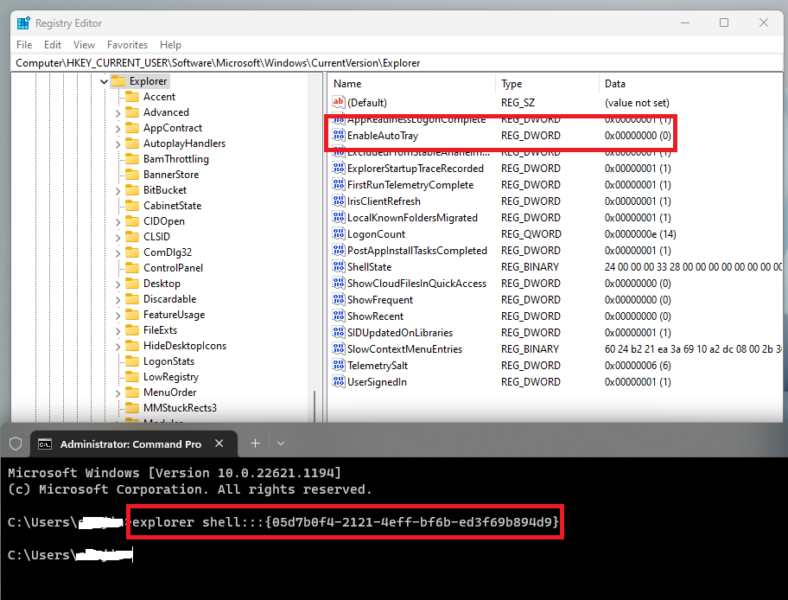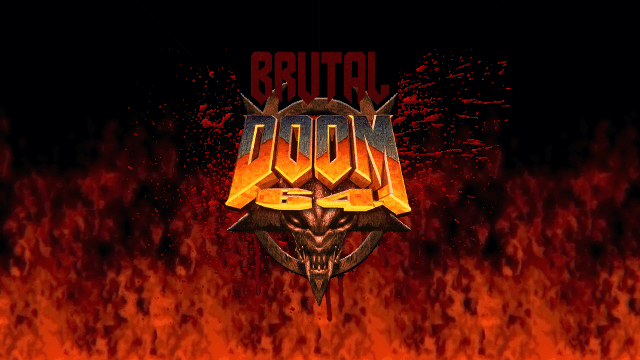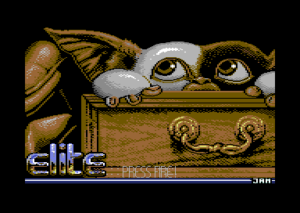2.09.24
It’s no secret that I’m big fan of original Doom/Doom 2 games serial, and even today I enjoy it using excellent GZDoom source port and huuuuge Doom/Doom 2 mods scene. Recently, I found out Brutal Doom 64 v2.666 Unofficial mod and I was really impressed by the work of Steven Connell (current main maintainer) and the community. So much that I decided to contribute with hires graphics upscaling (still not publicly available, attached images in this post are snapshoted with those upscaled textures), utilizing my photo editing experience and access to professional AI upscaling software as a photographer.
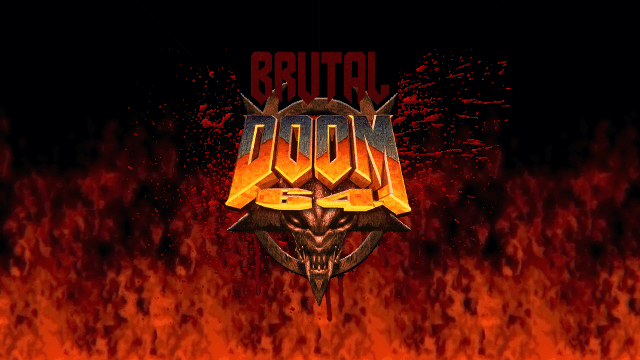
During the work, I found out very interesting ZMovement add-in, written in GZDoom Zscript by Ivory Duke for “original” (better said “gzdoomed”) Doom/Doom2 game. It allows using physics movement in the style of original Doom/Quake/Unreal Tournament/Build engine movement. But I found out it did have one relatively big issue in BD64 – when checking in-game security camera monitors or computer displays, it wasn’t displaying anything.
Read the rest of this entry »
23.12.23
Another legendary game converted to MagicDesk cartridge format 🙂 As it is typical for an 8-bit game, it’s frustratingly hard as a hell. But Rick Dangerous games always delivered critical dose of charm and fun experience to stay forever fond to hearts of 8/16 bit fans. In modern days I am playing mostly Amiga WHDL release because of 16-bit graphics, but Commodore 64 version of game is 100% excellent also. Gameplay is same and 8-bit graphics (for this type of game) is top notch. After all, C64 version was my first contact with Rick Dangerous and where most of the memories were made 🙂

Read the rest of this entry »
20.12.23
Great looking and sounding C64 game but hard as a hell! In a typical 8-bit fashion, it requires you to memorize enemy movement patterns to make initial progress. With a little bit of invested effort, you learn what to expect from those little nasties and where they usually appear, get used to your movement limitations (keyboard is much more precise for me!) and suddenly it becomes more enjoyable “let me try just one more time” game. Although, still frustratingly challenging, even with in-game hi-score infinity life cheat (SINATRA) 🙂 Game was popular movie license and C64/16-bit versions were published by Elite (developed by Elite associated MotiveTime Ltd.) while Z80 versions were developed/published by also famous Spanish 8-bit software company TopoSoft . I remember getting it as a Turbo250 tape version with AR feezed levels in 1991. 🙂 Because of war outbreak in my home country in 90’s I never had a chance to check disk version, so I remember making my own one, from those AR freezes (to be proper working disk game – all that using C64 🙂 ).
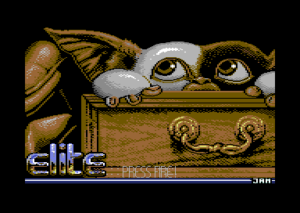 Read the rest of this entry »
Read the rest of this entry »
10.12.23
Commodore 64 never had proper 1981 Namco’s Galaga port. Although very simplistic in gameplay nature, I somehow always enjoyed it as a quick challenge type of games, especially excellently realized 1993. Amiga Deluxe Galaga port. Relatively recently, C64 fans got couple of excellent gameplay Galaga ports. In 2017. we got commercially published Galencia (also fully converted to Magic Desk CRT for my gameplay experience enjoyment, but since game is commercial I am not publishing it here) and in 2021. proper coin-up arcade port by Arlasoft, with full KickAssembler source available on Github. Although it’s a single-file version on C64, for personal RetroArch enjoyment, I converted latest version (1.06) to Magic Desk cartridge. Play it in browser here, or download Magic Desk/Ocean CRT/bin file for EPROM programming here.

9.12.23
If you require a specific PHP version and want it kept up to date, but not just receive the current release that gets updated when PHP new releases occur (for example the release of PHP 8.2 occurs when you want to stay on PHP 8.1) it is required that, when you install PHP and any modules, you only install version specific packages and not the generic packages. For example, most packages starting php- (e.g. php itself, and php-mbstring) are generic and will always default to the latest release, whereas selecting php8.1-cli, php8.1-fpm, php8.1-mbstring will install (and update) the specific 8.1 release (and in the case of PHP itself, the specific CLI, FPM, etc version of same).
Using this method will ensure that critical installs, e.g. to servers, are not suddenly replaced with a new version of PHP that may contain breaking changes or cause unexpected failures (e.g. a package not being available for your new release or an independent package that needs recompiling e.g. through PECL).
Also, this means that you do not need to try pinning PHP and that you are well set up to support multiple PHP versions on your system (e.g. to allow website installs to point to specific php-fpm versions).
Read the rest of this entry »
7.06.23
After drama with Freenom and national .GA domain, I decided to forget both of them and switch to paid .net domain. Site is now available on Ganola.Net address. Shame, as it was such a beautiful word play on my native language 😉
2.05.23
Latest version 920 921 posted by maintainer on https://archive.org/download/caffeine-os-storm-921.
CaffeineOS is great all-in-one Amiga OS distribution intended for running on powerful PiStorm/Vampire/WinUAE Amigas. Download is 17,8 Gb and unpacked file can be written to media using favorite disk imager tool (dd, Win32dskImager, Balena Etcher, RPi imager, …). Hence, 32GB media is required. OSFMount from osforensics.com can be used to mount image for use in WinUAE – use full disk mount in OSFMount.

Changes from 920 to 921
- Fix Scala MM 400 crashing
- Cannonball install Japanese roms and make Japanese tracks default
- Removed Ftext patch
- Updated WHDLoad v18.9
- Changed all WhdLoad starting scripts to make them work with the new Whdload v18.9
- Reworked Turtle scripts. Simplified Turtle message system
- Added WHDLoad-Turtle to top menu System>WHDLoad for manual Turtle control
- Updated Drally
- Installed Leander (WHDload)
- Installed SuperStarDust AGA (WHDLoad)
- StartNet2 add device support for PlugNPlay
- Supported devices in this update:
- Cnet16
- 447:9000:Network:Belkin:F5D5020-PCMCIA-Network-Card:V1
- 539:514:Network:Dynalink:L100C16:V
- Cnet
- 329:560:Network:NETGEAR:FA410TX:Fast Ethernet
- Updated Welcome
- Updated UHCTools
- Updated TankMouse driver v0.3
- Installed SMB2-GUI v1.0 (Prefs/Network)
- Updated Emu68 / Emu6832Lite to v0.13.0 10.05.23 (UserFat/Kernel)
- Updated to latest DBT (Device tree blobs) (UserFat)
- Added Whdload Start Button to Splash window
EDIT: Updated on 13.05.2023.
30.04.23
Eh … Although this CRT conversion was completed in January of this year, everyday life events, PiStorm Amiga Emu68 🙂 The Long Dark 🙂 and available free time made me to forget to publish this CRT conversion of Summer Camp. But thanks to Michael’s reminder in Winter Camp CRT post comments, here it is – Summer Camp CRT conversion of Thalamus 1990. game.
I remember I spent hours playing this as a kid 🙂 I simply was hooked up by it’s cartoony graphics, catchy tunes and challenging gameplay. Yes, it suffers from frustrating controls so I recommend using keyboard for more precise control, especially if you are playing this on PC emulator. BTW, I am able to get to level 3 without a lost life 😉

Read the rest of this entry »
12.02.23
While RAM compression can be useful to avoid using swap/page file on your storage, it uses CPU resources to do compression/decompression. This can make noticeable computer slowdowns after prolonged use, e.g. after weeks of computer usage where computer was not shutdown but put in standby/hibernation in between.
Start PowerShell as admin. To check status of RAM compression:
To disable memory compression:
Disable-MMAgent –MemoryCompression
To re-enable memory compression:
Enable-MMAgent -MemoryCompression
For change to be applied, computer restart is needed.
Yeah, one more example of stupid and unmemorable PowerShell cmdlets naming conventions …
11.02.23
Open Regedit, then go here:
[HKEY_CURRENT_USER\SOFTWARE\Microsoft\Windows\CurrentVersion\Explorer]
Look for EnableAutoTray and set the value from 0 to 1
Then run this cmd:
explorer shell:::{05d7b0f4-2121-4eff-bf6b-ed3f69b894d9}
The check box for showing all items should be interactable.